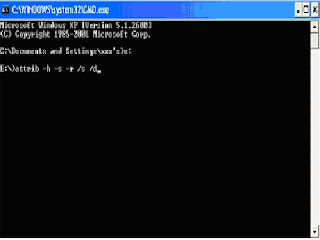 Your File or folder may have hidden or hidden caused by the virus, or the file was deliberately hidden and you are overwhelmed to restore the file back to its normal. following trick to restore the files and folders back to the normal position
Your File or folder may have hidden or hidden caused by the virus, or the file was deliberately hidden and you are overwhelmed to restore the file back to its normal. following trick to restore the files and folders back to the normal positionFirst click run and type cmd
You are now in a position c: \ prompt
Move to the position of the drive where the file will be in normal. Suppose your file is in the Drive E: Then type the e: and enter
(If your file is on drive F, then type f: and enter, so on)
You are now in the position of the drive E
Type attrib-h-s-r / s / d
and then enter
Wait for the process and see the results
-h means menormalkan hidden files
-s means menormalkan file system
- R berari menormalkan read only file
/s means the process sub folders
/d means the process folder